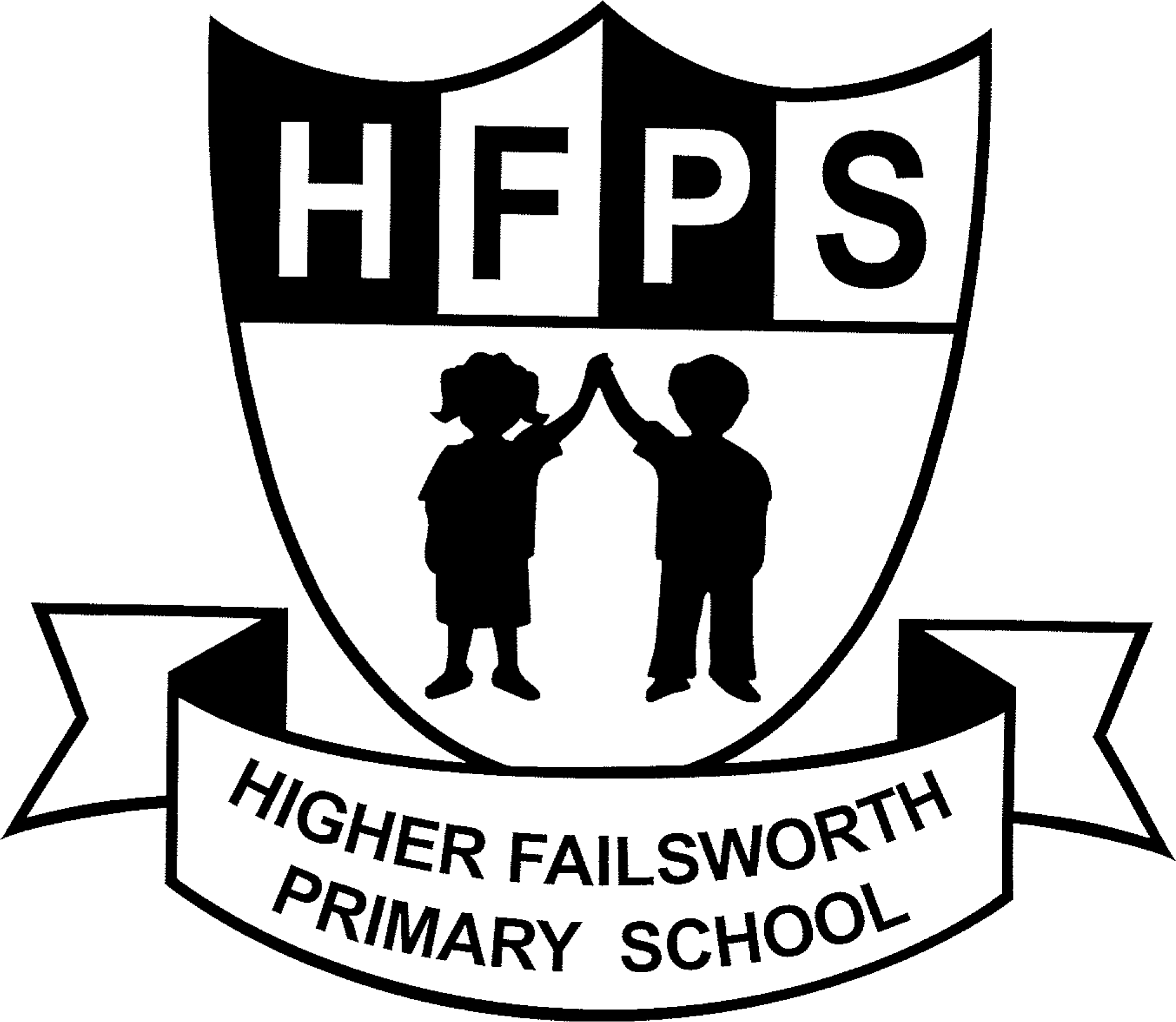What is ParentPay and what does it do?
ParentPay is an online system that enables you to pay for school meals and other items such as after school clubs, breakfast club and even order and pay for school uniform online, ready to collect at your convenience. It is a highly secure payment site and gives you a history of all the payments you have made. It allows parents and carers to create a single account login across all your children that attend our school.
The system shows you all items available for payment relevant to each of your children and allows on line trip permissions to be made. For each payment made, it emails a receipt of your payment to the email address you register. They system also offers you the ability to set automated email/SMS payment reminders.
We also use ParentPay’s school-home communication system with its integrated email and text messaging services. The majority of our letters, newsletters and other communications are sent via email using the ParentPay system.
How does ParentPay help you?
ParentPay is quick and easy to use. It gives you the freedom to make payments to school whenever and wherever you like, meaning you don’t have to search for cash to send to school.
The system gives you peace of mind that your payment has been made safely and securely and can help with budgeting as payments are immediate. Payments for many activities can be made by instalments up to the due date. You never need miss a payment or have insufficient credit with automated email/SMS alerts.
How does ParentPay help our school?
ParentPay helps our school by reducing the administrative time spent on banking procedures. They system keeps accurate records of payments made to every service for every student. It allows for easy and quick refunds to be made back to the payment card and improves communication between the school and parents concerning payments. The system offers a more efficient payment collection process, reducing the amount of money held on school premises and the time taken to process cash payments.
How do I get started?
We will send you an activation letter containing your activation username and password to enable you to setup your ParentPay account. During the activation process you will be guided through changing your username and password to something more memorable; if you have more than one child at a ParentPay school/s you can also add children to a single account providing one login for all children at ParentPay schools. You can access the system through any web browser through the following link: https://www.parentpay.com/ The system is mobile and tablet friendly, meaning you can access ParentPay through your phone as well as a computer.
If you are having difficulties registering your account, or if you have any other queries about payments or using the system, you can contact the school office who will be happy to assist.